hey friends, today we are talking about how to stop popup notification of any browser like opera mini , Uc browser, chrome, Mozilla Firefox . friends, you already know about internet & browser . when you open any website in browser, some popup notification is appear . some website has many popup , then we are feel very badly . this problem solution is here now, so let's start know How To Stop Popup Notification Of Any Browser.
what is a popup notification ??
so guys, what about thought about this article :How To Stop / Block Popup Notification Of Any Browser comment below & give your feedback. if you are in problem of any webpage of this website comment below and and if you know about this type new information then like facebook page.
what is a popup notification ??
when you visited any webpage , then sometime you see that the subscribe by email like box. this type of boxes , we said popup notification .sometimes some popup box is very dangerous like..click here you won 5 lakh rupees , click here & get apple i phone etc.
How To Block Popup Notification of any browser ?
first i tell you, here we are discuss those browser which are popular in India. we are discuss about android mobile stop popup notification &some feature you can use in computer.
1) How To Block Popup Notification of Uc Browser?
This is very popular browser in India. this browser gives highest download speed of any other browser.
step 1 :- first you open uc browser then open setting.
step 2 :- now click on Ad block .
step 3:- now you can turn on Ad toggle & you can set up : popup allow & popup block.
2) How To Block Popup Notification of chrome browser ?
step 1:- first open chrome browser in your android mobile.
step 2:- now you can see 3 dots vertical, click on that.
step 3:- now you can see..the"setting" named option.. click on that option.
step 4:- click on "content setting".
step 5:- now click on block popup option. you can click on " popup allow.
3) How To Block Popup Notification of Opera Mini Browser ?
step 1:- first of all start opera mini browser.
step 2:- now open menu option & click Gear icon.
step 3:- now search " block Popup" ( you can see in sub-head content )
step 4:- you can turn of ....if you block pop up notification.
4) How To Block Popup Notification of Firefox/Mozilla Browser ?
step 1:- first of all start Firefox browser.
Step 2:- now type about:config in address bar.
step 3:- now you search dom.disable_open_during_load.
step 4:- set on "true" then your popup is blocked.
so guys, what about thought about this article :How To Stop / Block Popup Notification Of Any Browser comment below & give your feedback. if you are in problem of any webpage of this website comment below and and if you know about this type new information then like facebook page.
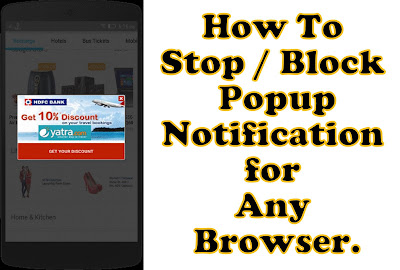
कोई टिप्पणी नहीं: