Aaj kal ham koi file ya SMS kisi ko bhejana ho ham Email ke jariye hi karte hai kyuki Email se ham kuch hi second me aapni file ya message samane wale person ko bhej skte hai aur isse bhi khas bat hai ye ki Email se ham ek sath kai logo ko message kar skate hai aur vo bhi file jitne size ki ho , utne hi size ki file samane wale ko milti hai. Aur Email uj (use) karne ka reason ye he ki ye Free hai aur jyda secure hai.
Also read :- Google me Free Gmail Account kese banaye ??
Aap Google ki Email (Gmail) ke bare me jante ho lekin, sirf Google ke Email ( Gmail ) hi free me nahi he , dusre kai sare free - Email services hai jinhe aap shyad jante nahi honge. To chaliye thodi jankari le lete hai .
TOP 10 FREE E-MAIL SERVICES :-
1) Gamil
2) Yandex.mail
3) Outlook mail on web
4) Zoho mail
5) Aim mail
6) Inbox by Gmail
7) Protonmail
8) Icloud mail
9) Yahoo!mail
10) Mail.com and GMX mail
Ye sabhi top ki free Email services hai. Par kai bar esa hota hai ki kisine hame important Email bheja ho aur usi wakt hamara internet ki speed kam ho jaye to hame bahut gussa aata hai to chaliye is problem ham aaj dur kar dete hai.
Importent Note: ye trick sirf google ke email account me hi chalegi , mere matalab ye hai ki _______@gmail.com par hi chalegi.
Also Read :- Computer ko bina mouse ke kaise chalaye keyboard shortcut se
To chaliye ham jante hai kese internet slow hone par email kese dekhe???
step 1:- sabse pahle aap koi chrome me jakar. search box me www.gmail.com likhe.
step 2 :- ab aap www.gmail.com par click kijiye . Ab aapke samne ek page aayega , waha aapko email aur password dalna hoga aur baad me sign in par click kijiye.
step 3:- sign in par click karne ke bad aapke samne niche picture wali photo dihegi.
step 4 :- ab aap is photo me dehenge ki aapke right-hand ke corner pe " load basic HTML'' blue color me dikahi degi.
step 5:- aap "load basic HTML" par click kijiye. ab aapka email ka main page khul jayega ...lekin es page me aap simple tarike ka page open hoga aur koi dijain wali thim nahi hogi.
Also read :- facebook me stylish aur colorfull font me kaise likhe.
Also read :- computer me folder ka color kaise badle.
Also read :- youtube channel kya hai aur kaise banaye.
Also read :- whatsapp me blod ya italic font me kaise likhe.
Lekin aapke man me saval hoga ki.
Q :- 1 ) aakhir ye email ka page fast kese open hua ?
Ans:- uska simple sa javab hai , hamne aapko bataya step 4:- aap "load basic HTML'' par click kijiye. uska mtlab ye hai ki aap sirf aapna email padana chahate ho. aur us par click karte hi google aapko- aapke simple theme ke sath aapka email aapko dikhata hai.
Q : - 2 ) kya ham is trick ka uj (use) mobile me kar skte hai ??
A- nahi , aap sirf computer me hi is trick chala skte ho (agar aap apne mobile ke browser me webpage open kare to shyad open ho skta hai ) .
To friends , ab aap jan gaye honge ki internet slow hone par email kese dekhe ??? To aap is post ko dusre logo ko bhi share kare & aur apna 30 second ka time dekar , comment kare aur hame jarur bataye ki aapko ye post kaisi lagi .
agar aapne ye article nahi padha to jarur padh lijiye :-
Computer ko bina mouse ke kaise chalaye keyboard shortcut se
Computer ke folder ka color kaise change kare- 4 method
Facebook account kaise banaye – complete guide in hindi
Fb me stylish aur colorfull font me kese likhe- full guide in hindi
Top 10 free Screen Recorder App For Android Mobile
Also read :- Google me Free Gmail Account kese banaye ??
Aap Google ki Email (Gmail) ke bare me jante ho lekin, sirf Google ke Email ( Gmail ) hi free me nahi he , dusre kai sare free - Email services hai jinhe aap shyad jante nahi honge. To chaliye thodi jankari le lete hai .
TOP 10 FREE E-MAIL SERVICES :-
1) Gamil
2) Yandex.mail
3) Outlook mail on web
4) Zoho mail
5) Aim mail
6) Inbox by Gmail
7) Protonmail
8) Icloud mail
9) Yahoo!mail
10) Mail.com and GMX mail
Ye sabhi top ki free Email services hai. Par kai bar esa hota hai ki kisine hame important Email bheja ho aur usi wakt hamara internet ki speed kam ho jaye to hame bahut gussa aata hai to chaliye is problem ham aaj dur kar dete hai.
Importent Note: ye trick sirf google ke email account me hi chalegi , mere matalab ye hai ki _______@gmail.com par hi chalegi.
Also Read :- Computer ko bina mouse ke kaise chalaye keyboard shortcut se
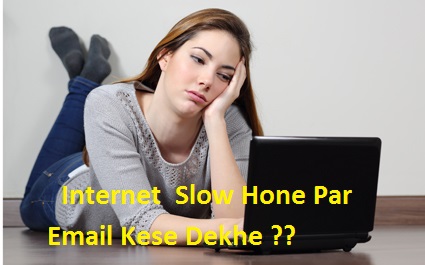 |
| Internet Slow Hone Par Email Kese Dekhe ?? |
To chaliye ham jante hai kese internet slow hone par email kese dekhe???
step 1:- sabse pahle aap koi chrome me jakar. search box me www.gmail.com likhe.
step 2 :- ab aap www.gmail.com par click kijiye . Ab aapke samne ek page aayega , waha aapko email aur password dalna hoga aur baad me sign in par click kijiye.
step 3:- sign in par click karne ke bad aapke samne niche picture wali photo dihegi.
 |
| load html par click kijiye |
step 4 :- ab aap is photo me dehenge ki aapke right-hand ke corner pe " load basic HTML'' blue color me dikahi degi.
step 5:- aap "load basic HTML" par click kijiye. ab aapka email ka main page khul jayega ...lekin es page me aap simple tarike ka page open hoga aur koi dijain wali thim nahi hogi.
Also read :- facebook me stylish aur colorfull font me kaise likhe.
Also read :- computer me folder ka color kaise badle.
Also read :- youtube channel kya hai aur kaise banaye.
Also read :- whatsapp me blod ya italic font me kaise likhe.
Lekin aapke man me saval hoga ki.
Q :- 1 ) aakhir ye email ka page fast kese open hua ?
Ans:- uska simple sa javab hai , hamne aapko bataya step 4:- aap "load basic HTML'' par click kijiye. uska mtlab ye hai ki aap sirf aapna email padana chahate ho. aur us par click karte hi google aapko- aapke simple theme ke sath aapka email aapko dikhata hai.
Q : - 2 ) kya ham is trick ka uj (use) mobile me kar skte hai ??
A- nahi , aap sirf computer me hi is trick chala skte ho (agar aap apne mobile ke browser me webpage open kare to shyad open ho skta hai ) .
To friends , ab aap jan gaye honge ki internet slow hone par email kese dekhe ??? To aap is post ko dusre logo ko bhi share kare & aur apna 30 second ka time dekar , comment kare aur hame jarur bataye ki aapko ye post kaisi lagi .
agar aapne ye article nahi padha to jarur padh lijiye :-
Computer ko bina mouse ke kaise chalaye keyboard shortcut se
Computer ke folder ka color kaise change kare- 4 method
Facebook account kaise banaye – complete guide in hindi
Fb me stylish aur colorfull font me kese likhe- full guide in hindi
Top 10 free Screen Recorder App For Android Mobile
how to delete any page of PDF ( PDF मे से किसी भी page को delete कैसे करे )
Whatsapp में कब और कितनी देर online रहता है आपका दोस्त ?
बहुत सारे pdf को join या split कैसे करे - how to join or split pdf
Unlimited Video को Merge या Join कैसे करे।_ how to merge Unlimited Video
Whatsapp में कब और कितनी देर online रहता है आपका दोस्त ?
बहुत सारे pdf को join या split कैसे करे - how to join or split pdf
Unlimited Video को Merge या Join कैसे करे।_ how to merge Unlimited Video
कोई टिप्पणी नहीं: